Install opencv Visual Studio 2015
Opencv tutorial on how to build OpenCV from source in Visual Studio 2015. This is useful when the new version has just been released and there is no prebuild library available. If you download prebuild libs for Windows Visual Studio times again there is a problem with the newest VS just mussing. Let's check the version of libraries and VS.
This step helps you compile your own opencv libs for VC14 - Visual Studio
Important !!
Nowadays just use NUGET packages in Visual Studio and you can code in under 1 minute. here.
Prepare third-party libs for opencv
This step depends on your requirements. If you want Python lets install Python. But I can recommend installing the following parts.
Build opencv 3.0.0
Download Opencv 3.0.0 gold- Extract files folder into C:/opencv-3.0.0
- Prepare Empty folder C:/opencv-build
Build your own OPENCV by CMAKE and VISUAL STUDIO.
Prepare Solution
- install CMAKE
With this program, you generate a visual studio Opencv.sln solution file.
Choose windows installer
Windows (Win32 Installer)
cmake-3.4.0-win32-x86.exe
Run Cmake
cmake-gui.exe
 |
| cmake-gui |
Set field-
- Where is the source code? C:/opencv-3.0.0 (downloaded from git)
- Where to build the binaries C:/opencv-build (the empty folder you create)
Select configure button
- Choose Visual Studio 14 2015 Win64 bits of 32 as you like.
- I am using default native compiler options.
- Hit a Finish button
In the table name- Choose the components you want to install. Just try the default first,
Now press the Generate button an with,
This process takes some time and copies files and generates a Visual Studio OpenCV.sln file in the C:/opencv-build folder.
Build and release Opencv 3.0.0 in Visual Studio 2015
- Open Visual Studio 2015
- By file-open-project choose OpenCV.sln in C:/opencv-build
- Visual Studio open this project structure.
- Choose Debug and green start.
- After that choose Release and press green start.
This build and release process can generate some errors.
Look at the details. All these errors in my case are in performance test parts.
- Ok Some errors but in test parts. I don't care. Let's install OpenCV.
Visual Studio 2015 64-bit version
In case you open your build folder before this step and you can't find Opencv Libs and Headers.
You need to do the following.
- Choose an INSTALL project in the visual studio like in the picture.
- Build Release only this install project
 |
| Install your project |
The result is 1 successfully built solution and 0 failed as in the picture.
Your installation of opencv is c:/opencv-build/install
There is your header and libs for Visual Studio 2015.
I have got only the x64 version.
Test Opencv Visual Studio 2015
Include Project in Visual Studio.
Choose the Property pages of the project.
C\C++
General
Additional Include Directory as C:\opencv-build\install\include
Additional #using Directory as C:\opencv-build\install\include
Linker
General
Additional Library Directories as C:\opencv-build\install\x64\vc14\lib
Linker
Input
Additional Dependencies add some libs like
opencv_core300.lib
opencv_highgui300.lib
opencv_imgcodecs300.lib
opencv_imgproc300.lib
And you can build your Opencv program. You can copy mine from the image but choose your picture.


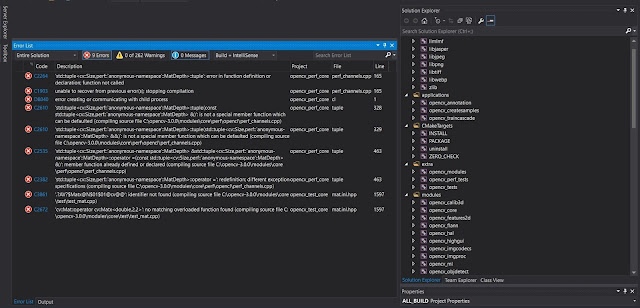






Hello,
When I trying to build the libraries with CMake, I am getting an error saying there is no CMakeLists.txt so do we have to create that txt file or am i doing something wrong.
Another question is when using cmake i directed the browse source to the opencv file and then for browse build do we direct it to the build file already existing in the extracted opencv or do make a new folder?
Thank you,
Tamara
This comment has been removed by the author.
This comment has been removed by the author.
Set your source code as C:/opencv-3.0.0/opencv/sources
This is where the CMakeList.txt file is located.
I am getting this error
Unable to start the program x64\Debug\ALL_BUILD
Accsess Denied
What i can do to solve this error
I am using windows 10 , x64 bit , obious VS 2015
I don't know if you still have this issue... I had it for a long time. But just right click and compile INSTALL separately and it all seems to work...
I am on holidays. I Check it out your problem soon. The Opencv 3.1 just released. There is prebuild libs for visual studio 2015. This is best solution for now. Just download version 3.1 for windows. And there is VS 2015 libs included. Best
Thanks !
I can not find a "OpenCV.sln" anywhere. Also letting windows search for *.sln didn't show any results.
Any suggestions, what went wrong, or how to fix this?
Found that running cmake a second or even a third time solves the issue - I dont know why.
It was suggested by this tutorial: http://inside.mines.edu/~whoff/courses/EENG510/lectures/other/CompilingOpenCV.pdf
At this time just use 3.1 Opencv Version. There is prebuild libs. I already delete this project, but opencv.sln are generated in C:/opencv-build folder by cmake. Cmake generate project in visual studio. This could be problem with cmake in your case. Just use opencv 3.1 with prebuild libs. Hope this help
im using openCV 3.1 and visual studio 2015, can you tell me how to compile the image processing in the visual studio 2015, im new in programming.
and where is the directory for the prebuild libs?
It is long story.
1. You can use Nuget package. Create project and add opencv nuget distribution to your project. Its something easy like frameworks on Mac Os x.
Read something about Nuget packages and how to add them to VS project. It is most easy way.
2. Right installation of opencv.
Read carefully original documentation.
1. Extract opencv and set enviromental and other patches. If you skipped this VS can not link your opencv.
http://docs.opencv.org/2.4/doc/tutorials/introduction/windows_install/windows_install.html#windows-installation
2. Right setting of VS project,
http://docs.opencv.org/2.4/doc/tutorials/introduction/windows_visual_studio_Opencv/windows_visual_studio_Opencv.html#windows-visual-studio-how-to
It is long story.
1. You can use Nuget package. Create project and add opencv nuget distribution to your project. Its something easy like frameworks on Mac Os x.
Read something about Nuget packages and how to add them to VS project. It is most easy way.
2. Right installation of opencv.
Read carefully original documentation.
1. Extract opencv and set enviromental and other patches. If you skipped this VS can not link your opencv.
http://docs.opencv.org/2.4/doc/tutorials/introduction/windows_install/windows_install.html#windows-installation
2. Right setting of VS project,
http://docs.opencv.org/2.4/doc/tutorials/introduction/windows_visual_studio_Opencv/windows_visual_studio_Opencv.html#windows-visual-studio-how-to
I have problems. There problems in lines
include "opencv2/core.hpp"
include "opencv2/highgui.hpp"
It says that it cant open these files
I dont know what I did wrong. I will appreciate any advice
Maybe problem is in Include settings. Who knows, global variable settings lead to missing dll.
General
Additional Include Directory as C:\opencv-build\install\include
Additional #using Directory as C:\opencv-build\install\include
Hi, thank you for a good guide!
i experience some errors as missing dll files.
opencv_core300.lib
opencv_highgui300.lib
opencv_imgcodecs300.lib
opencv_imgproc300.lib
i include all of them in the properties and set the parth to
C:\opencv-build\install\x86\vc14\lib
and running everything in 32bit, I feel like I have tried everything now... any advice?
Look at my comments below. Problem is in enviromental variable setting. Set enviroment varibales by setx -m
This depends on your path
in command line set this. Use cmd to start command line.
setx -m OPENCV_DIR C:\opencv\build\x64\vc14 /// your path where the bin and lib folder is.
4. In Path editor under control pannels/system/ just set
%OPENCV_DIR%\bin
More datail is here set enviromental variables http://docs.opencv.org/2.4/doc/tutorials/introduction/windows_install/windows_install.html#windowssetpathandenviromentvariable
Hi,
When I Select configure button, I am getting this error "Error in configuration process, project file may be invalid"
Please, help
If you don't need any arm and other devices. Only windows Visual Studio 2015.. USE OPENCV 3.1 !! This is litte bit complicated. Opencv 3.1 has prebuild libs for Visual Studio 2015.
http://funvision.blogspot.com/2016/01/opencv-31-visual-sturio-2015-support.html
You install, opencv Set Enviromental variable and code. Also you can use Nuget package manager. There is instalation for some opencv dist. Opencv 3.1 is rly good.
This tutorial released before 3.1 version for Visual Studio 2015. After 3.1 release just use standard instalation. Do not compile opencv by your self if you have any experience. If you want my approach works perfect but you need to check related libs to opencv must be installed first.
This comment has been removed by the author.
I followed all steps, but the project does not find DLL library.
Please help me
This is important steps. If you include Opencv project without this Project in visual studio failed because the project can not find DLL library.
Set enviroment varibales by setx -m
This depends on your path
in command line set this. Use cmd to start command line.
setx -m OPENCV_DIR C:\opencv\build\x64\vc14 /// your path where the bin and lib folder is.
4. In Path editor under control pannels/system/ just set
%OPENCV_DIR%\bin
More datail is here set enviromental variables http://docs.opencv.org/2.4/doc/tutorials/introduction/windows_install/windows_install.html#windowssetpathandenviromentvariable
Thank you very much. I did it all over again. And it works.
this may be silly , but the opencv we installed works in python also right ? We build all of this in visual studio without idea of what packages python or C# are getting loaded . I am very very new to this so please help me
Hi,I tried to do your method of installation . I have two versions of python installed in my PC . Cmake GUI takes my Python 3.5.1 as defaultt python . How can i change this to python 2.7
Thanks in advance
I don't have any experience with python. Sorry, C++ is a best choice in image processing.
Thank you for shared a good topic. I think it will help the people to repair the car and another car instrument. Our variety of parts ranges from suspension kits to motor mounts. View our online gallery for examples of work we’ve done Mustang II IFS Suspension. I think it will a great opportunity to me.
Thanks!
I have done the following - Choose INSTALL project in visual studio like on picture.
Build Release only this install project. But i am still failure.
InstallAware performance
This might help you:
Install and Configure OpenCV with Visual Studio 2015 in Windows 10
Thank you for shared a good topic.
gclub
บาคาร่า
Hello I am so delighted I located your I really located you by mistake, while I was watching on google for something else, Anyways I am here now and could just like to say thank for a tremendous post and a all round entertaining website. Please do keep up the great work. Virtual Edge
This comment has been removed by the author.
Your blog is very useful for me,Thanks for your sharing.
แคมฟรอก
Thanks.
goldenslot
สล็อตออนไลน์
gclub
คาสิโนออนไลน์
โพตส์ของคุณไม่ทำให้ฉันผิดหวังจริง! ฉันชอบ
goldenslot
สล็อตออนไลน์
สมัคร gclub
คาสิโนออนไลน์
maxbet
m8bet
Thank you for the posts. This article is very useful.
Thank you very much.
รีวิวตัวละคร Leeague of legends
ขนมมงคล
ทะเลไทยไม่แพ้ชาติใดในโลก
Thanks for a great article. :D
แหล่งรวมหนังผีไทย
ไอเดียสิ่งประดิษจากของเหลือใช้
การเลีอกเครื่องสำอางค์
Thanks for sharing the steps.
goldenslotสล็อตออนไลน์สมัคร gclub
Thanks for the information.
goldenslot
สูตรบาคาร่า
สมัครแทงบอล
It is recommended to use gloves when using this tool.
sbobet
ทางเข้า sbo
ทางเข้า sbobet
This comment has been removed by the author.
This comment has been removed by the author.
This comment has been removed by the author.
This comment has been removed by the author.
This comment has been removed by the author.
Your blog has given me that thing which I never expect to get from all over the websites. Its very easy to understand and very helpful. Nice post guys!
ทางเข้า sbo
ทางเข้า sbobet
แทงบอล sbobet
Thank you for shared a good topic.
sbobet
ทางเข้า sbo
ทางเข้า sbobet
Thanks for sharing a great topic.
sbobet
แทงบอล sbobet
sbobet mobile
Thanks for the info, it was helpful for me.
ทางเข้า sbo
ทางเข้า sbobet
แทงบอล sbobet
This comment has been removed by the author.
Wow, I like it a lot with what I see and get to know.
sbobet mobile
รับแทงบอล
maxbet
Thanks for the info, it was helpful for me.
sbobet
ทางเข้า sbo
ทางเข้า sbobet
Ask for permission to present my site.
Gclub
จีคลับ
คาสิโน
คาสิโนออนไลน์
Thank you very much!!
Thank you for this article on opencv. I did a research on what opencv face detection c++ developers do. Feel free to ask me questions
Thanks for the installation.
m8betsavanvegas casinosavanvegas online
HIFU ช่องทางใหม่ ของการชูกระชับหน้า
ของการชูกระชับหน้า ปรับหน้าเรียว กรอบหน้าชัด ลดเหนียง คาง 2 ชั้น ผิวกระชับมองอ่อนวัย ลดลางเลือนริ้วรอย ผิวมองเรียบเนียนขึ้นลดความหย่อนยานรอบๆร่องแก้ม ความกระชับของบริเวณใบหน้านั้นเป็นเรื่องสำคัญที่สตรีรวมทั้งเพศชายมีความสนใจ ที่จะดูแลตนเอง เห็นแล้วก็รู้เรื่องสำหรับการรักษา เลยนำเทคโนโลยีใหม่ๆที่ตอบปัญหาการดูแลและรักษาแบบไม่จำเป็นที่จะต้องใช้เข็ม ชูกระชับบริเวณใบหน้าที่หย่อนยานคล้อย เติมเต็มคอลลาเจน กระตุ้นการผลิตเนื้อเหยื่อ แบบไม่เป็นอันตราย
ทำ hifu
ทำ hifu ที่ไหนดี
ทำไฮฟู
ทำ ไฮฟู รีวิว
HIFU ช่องทางใหม่ ของการชูกระชับหน้า
ของการชูกระชับหน้า ปรับหน้าเรียว กรอบหน้าชัด ลดเหนียง คาง 2 ชั้น ผิวกระชับมองอ่อนวัย ลดลางเลือนริ้วรอย ผิวมองเรียบเนียนขึ้นลดความหย่อนยานรอบๆร่องแก้ม ความกระชับของบริเวณใบหน้านั้นเป็นเรื่องสำคัญที่สตรีรวมทั้งเพศชายมีความสนใจ ที่จะดูแลตนเอง เห็นแล้วก็รู้เรื่องสำหรับการรักษา เลยนำเทคโนโลยีใหม่ๆที่ตอบปัญหาการดูแลและรักษาแบบไม่จำเป็นที่จะต้องใช้เข็ม ชูกระชับบริเวณใบหน้าที่หย่อนยานคล้อย เติมเต็มคอลลาเจน กระตุ้นการผลิตเนื้อเหยื่อ แบบไม่เป็นอันตราย
ทำ hifu
ทำ hifu ที่ไหนดี
ทำไฮฟู
ทำ ไฮฟู รีวิว
Hi, thank you for a good guide!
ព័័តមានកីឡាបាល់ទាត់
livescore
This comment has been removed by the author.
ហៃឡាយបាល់ទាត់
ขอบคุณสำหรับการโพสต์ บทความนี้มีประโยชน์มาก
ขอบคุณมาก.
แทงหวยออนไลน์
Yes ... It's a very good story and information. I agree.
หวยจับยี่กี
Excellent blog I visit this blog it's really awesome. The important thing is that in this blog content written clearly and understandable. The content of information is very informative.
Oracle Fusion HCM Online Training
Oracle Fusion SCM Online Training
Oracle Fusion Financials Online Training
Big Data and Hadoop Training In Hyderabad
oracle fusion financials classroom training
Workday HCM Online Training
Oracle Fusion HCM Classroom Training
Workday HCM Online Training
Gclub
Gclub
เว็บไซต์คาสิโนออนไลน์ที่ได้คุณภาพอับดับ 1 ของประเทศ https://gclub-casino.casino/
เว็บโป๊ออนไลน์ที่ดีที่สุดในประเทศไทย
ทุกวันนี้การรับชมหนังโป๊ออนไลน์สามารถรับชมได้อย่างสะดวกและง่าย โดยการเข้าชมผ่านทางมือถือได้ทุกที่ทุกเวลาเลยก็ว่าได้ วันนี้เราอยากจะมานำเสนอเว็บดูหนังโป๊ออนไลน์ฟรีแบบเต็มเรื่อง และยังมีการอัพเดทหนังโป๊ใหม่ล่าสุดกันทุกวัน อีกทั้งยังมีหลากหลายหมวดหมู่หนังxxxให้ท่านได้รับชมไม่ว่าจะเป็น หนังโป๊ไทยคลิปโป๊คลิปหลุดรูปโป๊หนังโป๊HDหนังเอ็กฟรี และห้องเชือดที่เป็นข่าวต่าง ๆ อีกมากมาย ดูง่ายสะดวกรับชมได้ฟรีไม่ต้องเสียค่าสมัครสมาชิกหรือต้องไปจ่ายดูคลิปโป๊กลุ่มลับให้เสียเงิน
Free video porn in thailand on web fuck study thai
his is really good blog
UFABET บาคาร่า