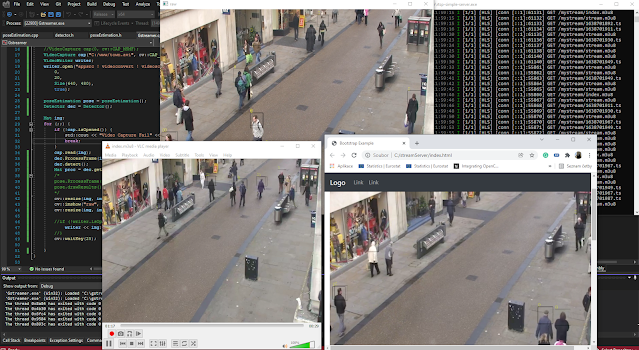Multimodal models Gemini 2.0 Flash for computer vision applications

I will use the Gemini 2.0 Flash model to demonstrate the application potential discussed in this text. In other words, these models need just an interface, and system prompt on what should be output and then replace the huge amount of code of your computer vision pipeline.
This post was not written by AI. Images are created by just released new features ChatGPT 4o including diagrams. The core of the app is demonstrated in Google AI Studio.
The design
computer vision pipeline leveraging a multimodal machine learning (ML) model to process camera feed data, store structured outputs, and visualize analytical results on a dashboard.
- A camera continuously streams video data to the application layer for real-time analysis.
- The application Layer reads the camera feed and manages the IO processing between the camera, multimodal model, and output database.
- System Prompt configures the multimodal model with global rules, output format (JSON or SQL insert), and required analytical tasks.
- User Prompt dynamically selects specific frames for processing.
- The output of the model is passed through the application layer to the Database.
- The real logic is on a multimodal model instead of application.

Again, What you actually program is IO. The computer vision program or let's say task over the video happens in a multimodal model. What will happen is on the system prompt, and what will be processed on the user prompt.
Most of the coding of detection, filtering, segmentation, and recognition is not programmed. The output format is not on the program. It is just defined instead.
This is such a powerful concept for creating input and output for the model and letting the model perform its black-box magic instead of manually defining all the transformations, resizing, feeding the CNN, collecting detection outputs and segmentation, performing action recognition, interpreting all attributes, and converting them to the final output.
The ultimate benefit is that you can easily define multiple computer vision tasks on your multi-modal model and reuse the IO application layer.
Application example
I am using local models, but the accuracy of models I can run locally is not so good. For our example, I will use Google AI Studio, Model Gemini 2.0 Flash. I tried some smaller models on Ollama like gemma3:4b, and multimodal phi 3.5 vision, but I need the capabilities of a large model. All models filled JSON, all models exclude surrounding text. Gemma has some issues recognizing gender correctly, and the x,y location has some issues, but it works reasonably well.
This approach will replace some common computer vision tasks like segmentation, detection of multiple categories, recognition, sentiment analysis, action recognition, and whole complex image pipeline analysis.
Replace xxxx and produce filled json format only, without surrounding text,
based on image analysis. Find all person on picture.
add image_id Unique identifier for the image
Fields just once in json:
Scene_description: Describe scene in 100 characters
overall_mood: General mood of the scene (e.g., "tense", "cheerful")
number_of_people: Total number of people in the scene
scene_action: What is happening overall (e.g., "people are protesting")
For each person:
pedestrians Array containing data for each pedestrian
id Unique identifier for each pedestrian
body_center X, Y coordinates of the pedestrian's body center
(bounding box center)
head_location X, Y coordinates of the pedestrian's head
gender
mood General mood (e.g., happy, sad, neutral)
feeling More specific inner feeling (e.g., excited, anxious)
action What the pedestrian is doing (e.g., walking, standing, waving)
close Could be a boolean ("true"/"false") or a scale (e.g., "near", "medium", "far")
{
"image_id": "xxxx",
"scene_context": {
"scene_description": "xxxx",
"overall_mood": "xxxxx",
"number_of_people": "xxxx",
"scene_action": "xxxx"
},
"pedestrians": [
{
"id": "person_1",
"body_center": {
"x": "xxxx",
"y": "xxxx"
},
"head_location": {
"x": "xxxx",
"y": "xxxx"
},
"gender": "xxxx",
"mood": "xxxx",
"feeling": "xxxx",
"action": "xxxx",
"close": "xxxx"
},
// Anotherperson can be added here if any
]
}
The produced output:
{
"image_id": "9949",
"scene_context": {
"scene_description": "Two joggers run down a path lined with trees and green grass on a sunny day. Cars are parked nearby.",
"overall_mood": "cheerful",
"number_of_people": "2",
"scene_action": "people are jogging"
},
"pedestrians": [
{
"id": "person_1",
"body_center": {
"x": "439",
"y": "627"
},
"head_location": {
"x": "424",
"y": "205"
},
"gender": "male",
"mood": "happy",
"feeling": "content",
"action": "jogging",
"close": "near"
},
{
"id": "person_2",
"body_center": {
"x": "837",
"y": "646"
},
"head_location": {
"x": "796",
"y": "215"
},
"gender": "female",
"mood": "neutral",
"feeling": "focused",
"action": "jogging",
"close": "near"
}
]
}
Use code with caution.
Json
3.7sYou can try this example with a free tier on Google AI Studio, or generate the token to access the Gemini 2.0 flash model over API. Which is an advantage over ChatGPT.