Simple Install opencv Visual Studio 2017 by NUGET
Simple installation of OpenCV for Visual Studio 2017 by image example. Easy and fast way to start coding in OpenCV by Nuget packages. If your plan is going to use Cuda or some advanced opencv settings. You should install opencv in a different way. For example, build your own libs according to HW you have available. This will be my next tutorial.
If you want to play and have fun in Visual Studio 2017 this is a tutorial for you. All my tutorials for Opencv are now running just based on the NUGET package installation. For the most common purpose is this installation just fine.
OpenCV Visual Studio 2017 needs vs141 libs version
This doesn't make any sense to me Visual Studio 2012 has a 110 lib version, 2013 has 113, Visual Studio 2015 has a VS140 lib version and now the big step forward. Visual Studio 2017 you are finding DLL, libs, etc compatible with VS141. What a big step from the previous visual studio :)Instal opencv under 1 minute
On the Nuget package side find Nuget distribution. This will install the library, DLL, and header into your project. Find the right NUGET for you on https://www.nuget.org/packages
openCV for Windows
320.1.1-vs141
I just tried this Nuget and It works fine for 86 version built in VS 2017.
Install-Package opencv.win.native -Pre
x86/x64 builds for OpenCV 3.2 release for Visual Studio 2017
x86/x64 builds for OpenCV 3.2 release for Visual Studio 2017
Install Step-by-step
- Create an empty C++ project
- Click on the source file on the Right and add a new source.cpp file.
- Add source code. You will see unresolved dependencies and other staff. Just because your functions try to find where are they implemented.
- Your Visual Studio 2017 needs a NUGET packages extension installed. The installation of VS17 is more modular than before, but NUGET are most common extension.
- In tools - Nuget Packages Manager - open Package Manager Console
- Write here simple Install-Package opencv.win.native -Pre OR any others you find
- On second picture you can see that Nuget is installed
Now, You can compile at least 86 released without any problem. I am tested just this packages. The next tutorial show how to build your own libraries.. See you
Troubles with opencv ZLIBD1.DLL zlib dll in some Nuget packages
Hi, all friends with zlibd1.dll troubles. This NuGet package has some trouble with debugging and the project needs to switch to release. As in the last picture above. Look at the proof down here. All instructions above are ok. You can find Nugets package that corrects this problem and installs it in the same way. Thanks.
DEBUG

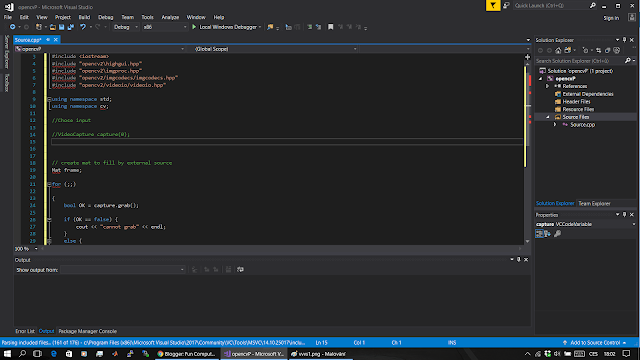












Hey,
tnx for this tutorial. I have a bit of problem with it. When I am trying to show an image, calling namedWindow & imshow, I get error on the runtime: http://imgur.com/a/GNeJk
Any suggestions what could be wrong?
Best, Andrej Pangercic
Did you find a fix for this?
did you find a fix for it?
Thanks for this manual.
When I add the OpenCV by Nuget package, my Intellisense of visual studio will be deactivated. Have you experienced such this problem?
This comment has been removed by the author.
Just opencv 2.4 by itseez.
Opencv3 by itseez does not have this problem.
This comment has been removed by the author.
Thank you for this guide. Very comprehensive and informative. See also my blog
Hi,compiles fine but when executing my program this error comes:"The code execution cannot proceed because zlid1.dll was not found." please help
"zlibd.dll"
zlibd1.dll issue too
zlibd1.dll issue too
Hi,
This package have problem to run from debug. results to missing zlibd1.dll. Please use release. The release is used in last image.
You can sometimes copy dll next to your exe file because of missing system path.
Thanks